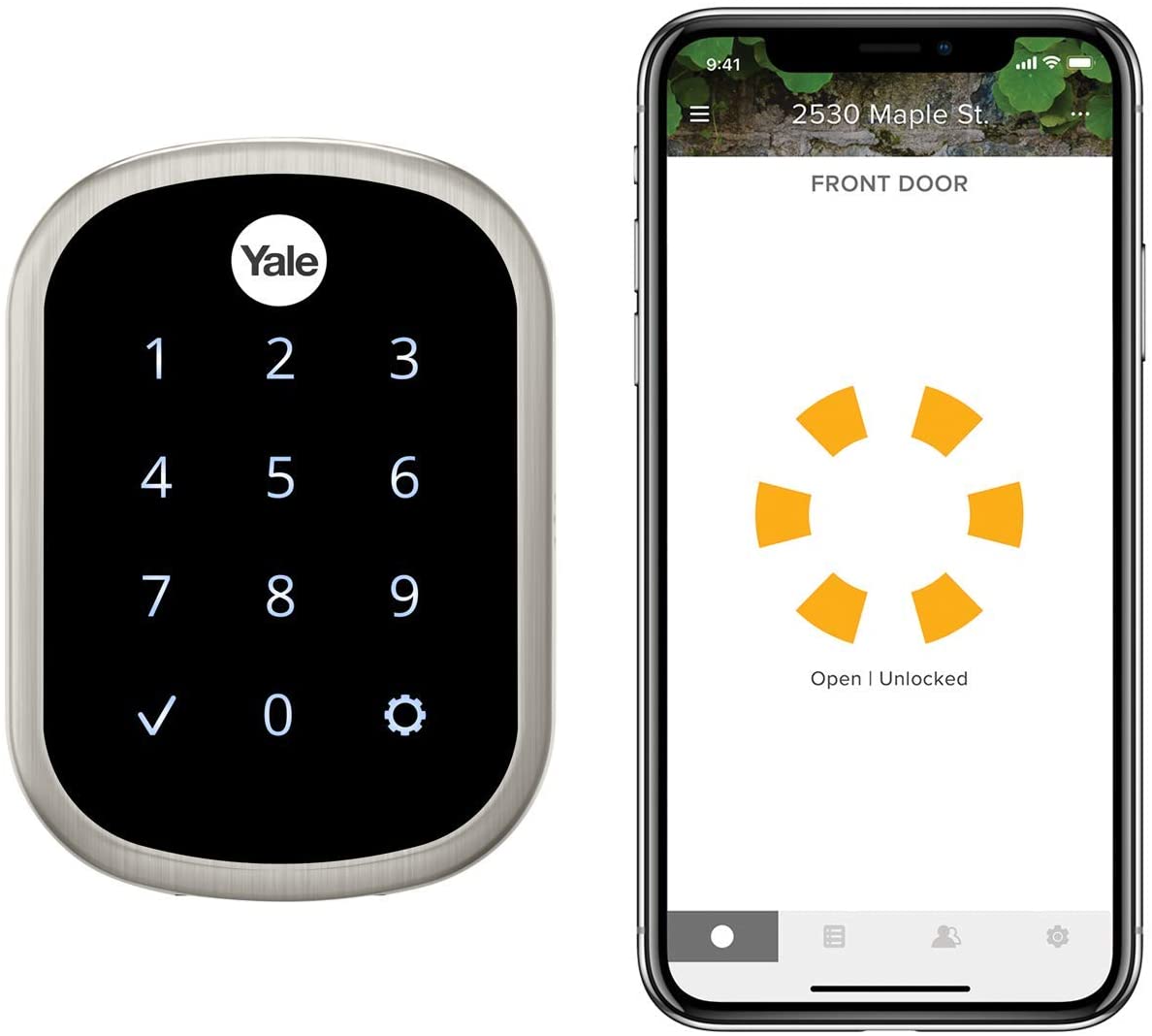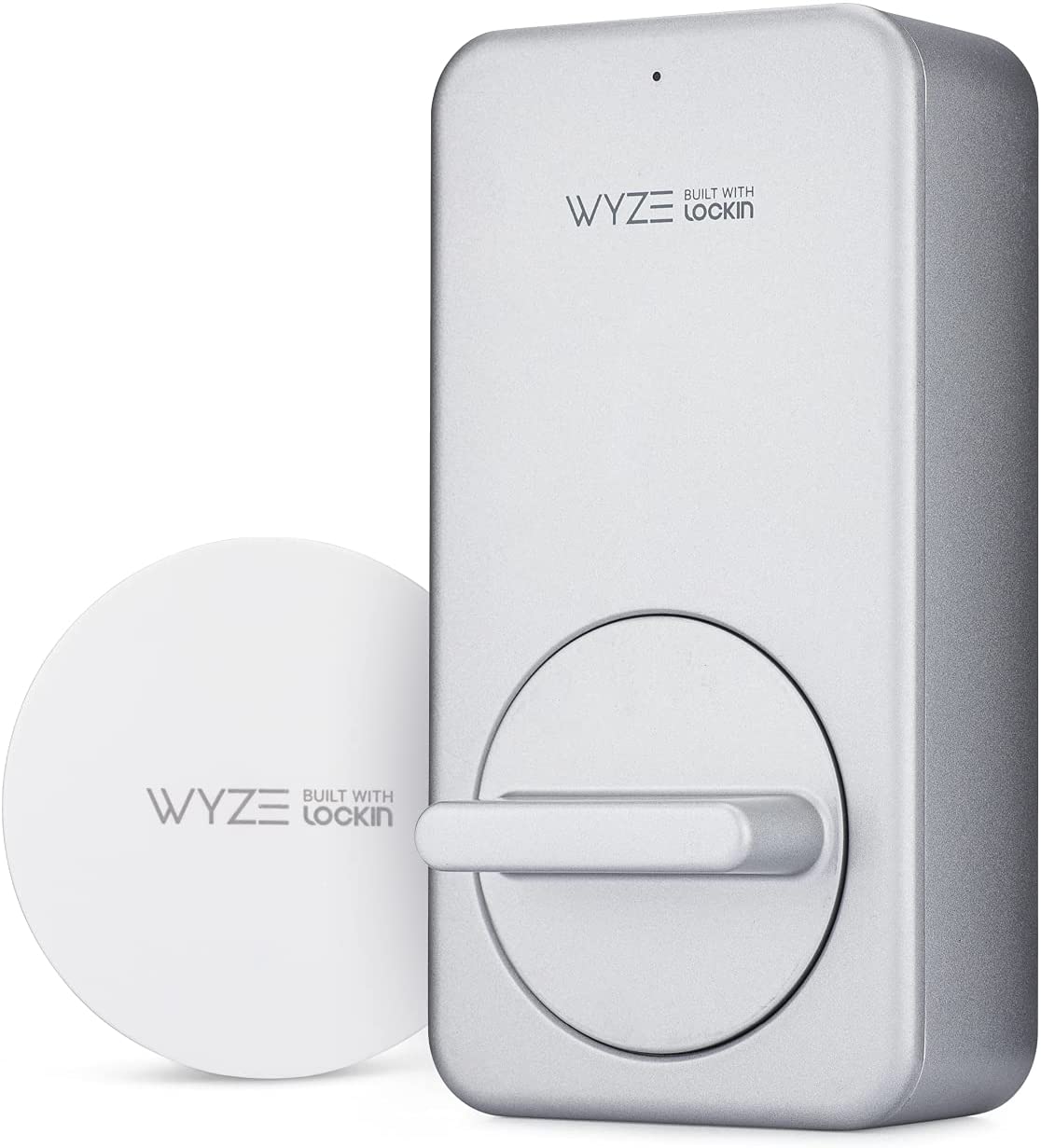The latch on your front door may have done its best. At its most basic, it locks, unlocks and blocks any unwelcome guests. But if you don’t want to keep carrying your keys out, or leave them under the doormat, or you don’t want to be haunted by the constant loss of your keys, smart locks may be your next best option. Smart locks will make your home safer to some extent, but at the same time, they can provide more control. You can lock and unlock your door from anywhere and give digital “keys” to frequent visitors to your home. Your friends, family, and caregivers will benefit. Of course, you can still use a regular key to open a door equipped with a smart lock. Not all smart locks are created equal. Keyless options, Bluetooth options, locks that use fingerprints, locks that fit your existing tongue and complete tongue replacement locks. If you’re not familiar with smart home technology, navigating can be tricky. Here are today’s smart lock options, what you need to know before buying, and how to choose the right lock for your home.
Never Look Around for Your Keys Again
The whole idea of smart locks is to add convenience to your life. For smart locks, remote access, voice control, and scenarios are included. With Google Assistant, Apple HomeKit, and Amazon Alexa, you can set up scenes like “OK Google, good night” to dim the lights, adjust the thermostat, and lock the front door. When your smart lock is connected to Wi-Fi, you can control it remotely. Typically, this means buying a small plug-in Wi-Fi bridge to connect the lock to your network. Once you do, you can lock or unlock your door from anywhere you have an Internet connection.
Fashionable Style
Smart locks don’t have to be bulky or fancy. In fact, they can even be disguised as regular locks. Take Kwikset Kevo as an example. Even from a short distance, it looks like a standard, silly latch. However, when approaching it with the Kevo application open, you can unlock the door with a one-finger click.
Bring Great Convenience
If you’re a vacation rental owner, a customer of a cleaning or dog-walking service, or someone frequenting by friends and family, smart locks can make life easier for everyone. Do not make a copy of the key or hide the spare set. Instead, you can use the lock’s companion app to distribute digital keys and even limit the amount of time you allow someone into your home. For example, you can only allow certain users to enter between 2 p.m. Monday and Friday. At 4 p.m., there is also an option to allow unlimited access for roommates and family members, so the system works for the entire family.
Make Your Home Safe
The smart lock connects to the web, and anyone with a smart lock should make sure their app is updated, password secure, and unlocked with the voice assistant using a PIN code. But smart locks do eliminate the risk of someone swiping a key from under a doormat.
There are fewer ways for you to enter your home as a physical key without having to make a copy or spare key. You can even set some smart locks to automatically lock the door after a set time, or when your phone leaves the nearby area. Some smart locks even leave the keyhole completely outside if you’re willing to give up the key altogether, making it impossible to pick and choose.
Keep Your Old Keys
Just because you upgrade to a smart lock doesn’t necessarily mean you need to change your key. Because modified models like August’s lock series are attached to the inside of the door, you’ll be able to keep the existing lock tongue, use the old key and save some installation time in the process.
Best Smart Lock You Can Buy
August Wi-Fi Smart Lock

Main Features
- A key that works everywhere. Lock the front door. And unlock it. From anywhere.
- Connected right out of the box. August Wi-Fi Smart Lock requires no additional bridge to connect to Wi-Fi, so you get full voice and remote access functionality without the fuss. Requires 2.4GHz Wi-Fi network.
- Upgrade your existing lock. Easily attaches to your existing deadbolt on the inside of your door – so you can continue to use your existing keys.
- Never fumble for your keys against Auto-unlock detects when you arrive and unlocks the door. Enable auto-lock to lock when the door closes.
- Send secure keys to friends, family or people you trust instantly, all from the August app. Cancel access any time.
- Biometric Verification Opt in to use your smartphone’s fingerprint or facial recognition as an added security verification before operating your lock remotely.
- The 4th generation smart lock from August, now 45% smaller.
- Control your door with your voice: Works with all three voice assistants – Siri, Alexa, and the Google Assistant – use your voice to control your door – such as lock/unlock or check the status of your door.
Prons & Cons
- Auto-lock/unlock feature
- Home automation compatibility
- Easy installation
- Simple mobile app
- Works with Alexa, Google, HomeKit, IFTTT, and more
- Short battery life
- Keypad costs extra
- Pricey
- No security ratings
Kwikset Halo Touch Fingerprint Smart Lock
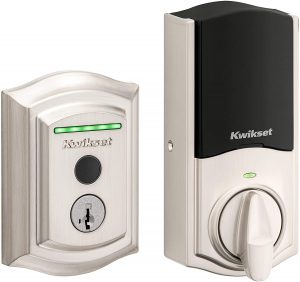
- Keyless entry with just your fingerprint: Halo Touch smart door lock stores up to 100 fingerprints (50 users), so you can easily share access with your family and friends
- Wi-Fi Enabled: HALO Touch is a Wi-Fi connected fingerprint door lock that connects directly to your home Wi-Fi network and smartphone for a secure smart home that does not require a third party smart home hub, panel or subscription
- SmartKey Security: Protects against advanced break-in techniques and allows you to re-key your lock yourself in seconds
- Kwikset App Controlled: Manage your deadbolt lock from anywhere; Remotely lock and unlock your electronic deadbolt, manage users, set schedules, and check the status of your front door
- Receive Notifications: Monitor home security with notifications of your lock’s activity and view the lock event history from your smartphone using the Kwikset app
- Kwikset products compatible with the Kwikset App only work in the United States and Canada
Prons & Cons
- Multiple ways to lock and unlock, including fingerprint scanner
- Built-in Wi-Fi
- Supports Alexa and Google voice commands
- Stylish design
- Doesn't support HomeKit or IFTTT
- Limited third-party integrations
- Pricey
SoHoMiLL Smart Lock

Main Features
- Easy Setup; Design for Do It Yourself (DIY); No Professional Needed; Everything Included!
- Fit Both Left and Right-hinged Doors; Replace Most Existing Door Knobs, Outdoor or Indoor, Easily!
- Flexible: Master code, and upto 8 User Codes and P-Code, all Controlled by Your Own Master code.
- Built-in Low Battery Warning. (for single-entry room, please use YL 99 B model)
- Max.Security: Auto-Lock in 3-sec from Outside; Alert to Every Entry Attempt; No Phone Connected: No Hacking!
Prons & Cons
- affordable (under $50)
- works with both left- and right-hinged doors
- Easy installation
- only store up to eight codes
- it adds more convenience than extra security.
Yale Assure Lock SL

Main Features
- Lose your keys, for good: Hands full, Have your door unlock for you with Auto-Unlock. Or unlock using the keypad, or Yale Access app on your smartphone or Apple Watch. Enjoy key-free access and leave the bulky keychain behind.
- Expand your smart home: Connect your lock to your favorite voice assistant or smart home system. Works with Amazon Alexa, Hey Google, Airbnb, Philips Hue, Apple HomeKit, and more. Includes the Wi-Fi Connect Bridge so there’s no additional hub needed.
- Auto-Locks and Unlocks: Your Assure Lock will Auto-Unlock as you get home for totally hands-free unlocking. With Auto-Lock and DoorSense, your home automatically secures once your door is closed, or after a set amount of time. Features a BHMA Grade 2 certified deadbolt that’s fully motorized and super quiet
- Stop sharing keys: Digital keys are the new hide-a-key. Quickly and easily share permanent, temporary or scheduled access with friends, family, and people you trust, and never hide a key under the doormat again.
Prons & Cons
- Easy installation
- Voice control with Alexa or Google
- Up to 250 unique codes
- Pricey
Wyze Smart Lock

Main Features
- Wyze smart lock: Lock or unlock your door from anywhere using the Wyze app. Wyze Lock connects to your WiFi via the included Wyze Lock Gateway. Enable auto-lock and auto-unlock to never have to think about keys or codes again
- Certified for Humans – Smart home made easy for non-experts. Setup with Alexa is simple.
- Simple sharing: Wyze Lock lets you easily share access to your home with friends, family, contractors, dog walkers, and really, whoever you want. See a history of lock and unlock events. Wyze Lock gives you complete control of who has access to your home
- Door position detection: Wyze Lock not only tells you the lock status, but also if the door is open or closed. Unlike other locks, Wyze Lock has a built-in gyroscope to know the position of the door. No need for separate sensors
- Keyless door entry: Simply walk up to your door and have it unlock automatically and then lock behind you once you’re inside. Purchase Wyze Lock Keypad and Wyze Cam separately for added security and surveillance. Works with your current key and deadbolt.
Prons & Cons
- Easy installation
- Certified for Humans
- Door position detection
- Pricey
How to Install a Smart Lock
None of the locks mentioned above are particularly difficult to install, but some are easier than others. If your new lock comes with an internal lock eye (a housing mounted on the inside of the door) and external components (usually a touchpad or lock core with a key), you may need to remove the old lock completely, including the lock tongue mechanism and impact plate, before you can install the new device. It’s just a matter of removing the two bolts that connect the internal lock eye to the external assembly and removing the two parts. The locking tongue is also held in place by two screws. The good news is that most smart locks use standard pre-drilling, so you don’t have to worry about drilling new holes. There’s also a smart lock that attaches to the inside of the door and is designed to use your existing keylock core and tongue hardware, meaning you can simply remove the inner lock blindfold. Either way, you can expect to spend 10 to 25 minutes removing the old lock and installing the new smart lock.